
Watch on any screen, anywhere.
TiVo is now playing on
all your screens.
With TiVo and your TiVo BOLT VOX™, your entertainment is never out of reach. The TiVo Mini VOX™ delivers the full TiVo experience to any TV in your house; it's a Tru Multi Room™ experience that doesn't cut any corners.1 The TiVo app turns your tablet or smartphone into a mobile TV. Watch live or recorded shows anywhere with WiFi, or download them for the road.2 TiVo Online™ even lets you access content on your laptop. Wherever you go, so goes your entertainment.
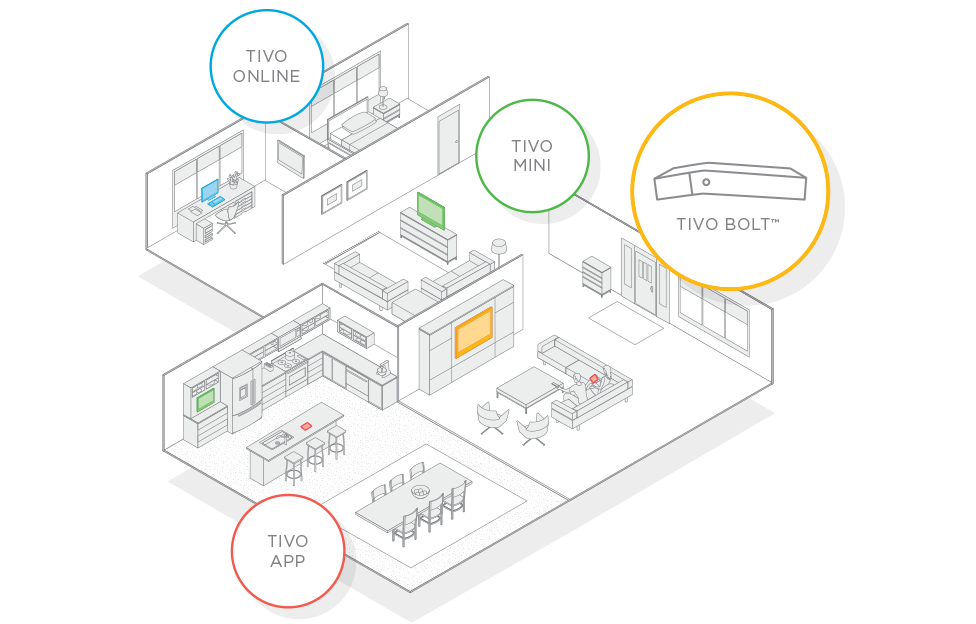

Get the full TiVo
experience on other TVs.
TiVo Mini VOX
Get the same TiVo experience on another TV in your house with TiVo Mini VOX. Access live TV, recorded shows and popular streaming services from another room. You can even enjoy innovative features, like SkipMode® and QuickMode®, on a device so small you can store it almost anywhere.3
Additional resources:
Do you have an
older TiVo DVR?
Multi-room streaming
Multi-room streaming lets you access and watch your recorded shows from another TiVo device on your home network. Utilize your tuners and save on storage space by combining all your TiVo devices into one unified entertainment system.
Note: Using a wireless adapter for multi-room streaming is not supported. Use a wired Ethernet or MoCA connection. Verizon FiOS households are already MoCA-enabled, so no additional adapters are required.
Multi-room viewing
If multi-room streaming is not available (not compatible on TiVo Series2 DVRs) you can still download shows from one TiVo device to another.
Note: Some shows cannot be transferred due to the copy protection assigned them by the program provider. These shows are usually marked with a red circle-slash icon.
Additional resources:
How to connect your TiVo device to your network and the internet
Learn more about TiVo Bridge network adapters
How to transfer single and multiple recordings between TiVo devices


The big screen,
on your mobile device.
Mobile viewing
With the TiVo app, stream live and recorded shows to your iOS or Android devices anywhere you have a WiFi connection, at home or on the road. You can even download all your recorded favorites to your mobile device to take on the go. Even when you're on a plane, stuck in line at the DMV or just lounging around the house, your shows are always at your fingertips.
Additional resources:
Cast videos from your mobile device to the big screen.
Want to take a show you’re watching on a mobile device and move it to the big screen with a simple swipe? Cast it!5
Netflix & YouTube apps: Cast to your TV directly from the Netflix and YouTube mobile apps by choosing the Watch on TV option. Just swipe the ![]() icon.
icon.
AirPlay: Apple TV owners, sync your iOS device and AirPlay device to the same network, then start a show from the TiVo app. Once you enable the AirPlay feature in the iOS control center on your mobile device, you’re all set!


Watch shows on other TVs.
Amazon Fire TV
With the TiVo app on your Amazon Fire TV or Fire TV Stick, you can watch your recorded shows on any TV, anywhere. Just select a DVR to play from, set up streaming to the app and control your playback experience.
Apple AirPlay
iOS users, watch recorded shows on any TV through an AirPlay-supported device like Apple TV. Simply sync your iOS device to the same network as the AirPlay device, then start a show from TiVo app. Enable the AirPlay feature in the iOS control center on your mobile device, then sit back and watch from the hotel, cabin or anywhere else you watch TV.
Additional resources:
How to watch shows with Amazon Fire TV
How to watch downloaded shows through an AirPlay device
Live TV with the click of a mouse.
Watch on your computer over WiFi.
With TiVo Online™, watch recorded shows on your laptop or desktop computer anywhere around the house. In the mood for something new? Find something to watch right away with the Watch Now feature. Search live TV and the network apps for ABC, TNT, TBS and many more. It’s all in one place with TiVo Online. Go to online.tivo.com.
Additional resources:

1 Streaming to other TVs within the home requires a separately purchased TiVo Mini for each TV. A multi-network adapter (sold separately) may be required. The TiVo BOLT works optimally with up to four TiVo Minis, and potentially with up to ten TiVo Minis.
2 Requires iPad®, iPhone®, or iPod® touch device running iOS 7.0 or later, or Android™ mobile device running 4.1 or above with a non-Intel or AMD chipset (sold separately). Out-of-home streaming supports streaming to only one of your devices at a time. Not all recorded content can be streamed or downloaded to a mobile device (due to copy protection assigned by content provider and/or other technical limitations). Some recorded content can only be streamed/downloaded to your mobile device while you are on the same local network as your TiVo BOLT. Out-of-home streaming/downloading may not be available for all recorded content.
3 SkipMode feature is not available for all recorded shows.
4 Broadband internet connection is required to access and receive streaming content. Availability of third-party content from streaming sources is subject to change and certain third-party fees may apply.
TiVo BOLT VOX and SkipMode are trademarks or registered trademarks of TiVo Brands LLC. or its subsidiaries worldwide. CableCARD is a trademark of Cable Television Laboratories, Inc. iPad, iPhone and iPod touch are registered trademarks of Apple Inc. Android is a trademark or registered trademark of Google Inc. All other company, product and brand names, logos and trademarks are the property of their respective owners.




