TiVo Roamio Welcome Center
Beyond the basics of
your TiVo Roamio DVR.
Take TiVo everywhere with TiVo Roamio.
Take your TiVo Roamio experience beyond the living room when you add TiVo Mini to additional TVs. When paired with a TiVo Mini, Roamio provides a whole-home solution you won’t find anywhere else. Want to to take your favorite shows on the go? Use your iOS or Android device to
watch live TV or recorded shows anywhere around the house, or download your favorite shows
and take them on your next flight.

Access your shows from another room.
TiVo Mini
TiVo® Mini lets you to share your TiVo experience on another TV in your house. Watch live TV, recorded shows and stream from the web in your bedroom, the office or the kitchen. Add two, three, or more Minis and share the love in multiple rooms.
Learn more

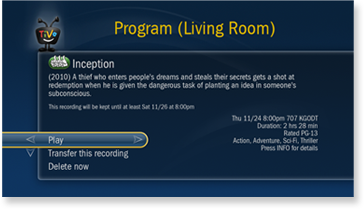
Multi-Room Streaming.
Multi-Room Streaming lets you watch shows instantly
between two or more network-connected TiVo Premiere,
TiVo Roamio or TiVo BOLT DVRs. You can pause in one
room and finish watching in another, plus access premium
content whenever you want, wherever you want.
Please note: Using a wireless adapter for Multi-Room Streaming is not supported.
Use a wired Ethernet or TiVo Bridge connection. Verizon FiOS households are
already MoCA-enabled, so no additional adapters are required.
Multi-Room Viewing.
Transferring shows (downloading) between TiVo DVRs is available on
all Internet-connected TiVo DVRs.
Please note: Some shows cannot be transferred due to the copy protection assigned them by the program provider. These shows are usually marked with a
red circle-slash icon.

Watch your shows on any screen.

Watch on your mobile device.
Who says you have to watch TV on TV? Roamio lets you stream live or
recorded shows to your iOS or Android devices anywhere. Or transfer
all your favorites to your iPad or iPhone and take them wherever your
busy life takes you. Whether you're on the couch, in the backyard or
on an airplane, your shows are always at your fingertips. Learn more
4-tuner Roamio users: To watch shows on your iOS or Android device, or to download shows to your iOS device, your
4-tuner Roamio requires a TiVo Stream (sold separately). Shop now
6-tuner Roamio Pro/Plus users: You can already watch shows on your iOS or Android devices, or download shows to
your iOS devices. Nothing extra required. Learn more
Cast to your TV from a mobile device.
Want to transfer a show you’re currently watching on a mobile device to the big screen with a simple swipe? Cast it!
Netflix & YouTube apps: Cast to your TV directly from the Netflix & YouTube mobile apps. Just swipe the  icon.
icon.
AirPlay: Apple TV owners, sync your iOS device and AirPlay
device to the same network, then start a show from the
TiVo app. Once you enable the AirPlay feature in the iOS
control center on your mobile device, you’re all set!


Watch shows on other TVs with Fire TV.
With the TiVo app on your Amazon Fire TV or Fire TV Stick,
you can watch your recorded shows on any TV at home.
Just select a DVR to play from, set up streaming to the
app and control your playback experience.
View on your computer.
With TiVo Online, watch recorded shows on your laptop or desktop computer anywhere around the house. In the mood for something new? Find something to watch right away with the "Watch Now" feature. Search TV, on-demand and other available online sources like ABC, TNT, TBS and many more. It’s all in one place with TiVo Online.
6-tuner Roamio Pro/Plus and Stream users: Access your recorded shows through any web browser on your computer around the house.

See how to bring the power of TiVo to your
computer’s browser with TiVo Online.
Additional resources
How to use the TiVo mobile app
How to watch shows with Amazon Fire TV
How to use TiVo Online




