
Get set up and connected.
Get started with
TiVo BOLT OTA™ for
antenna.
When your BOLT OTA arrives, be sure to locate the Setup +
Product Features booklet inside the box. This easy-to-follow
guide gives you step-by-step instructions for installing your
BOLT OTA. Follow the simple steps, and you’ll be up and
running in no time.


Antenna setup made easy.
Pairing your new TiVo BOLT OTA with an HD digital antenna is easy: just plug in your antenna cable and you're ready to go. Use the TiVo VOX Remote™ to tell your BOLT OTA to watch, search, browse, or record, and start enjoying all your favorites in eye-popping HD.
Stay tuned! New FCC regulations are requiring many TV stations to change frequencies. Make sure your TV continues to receive local broadcasts by learning how to perform a simple rescan here.
Additional resources:
Connect your TiVo BOLT
OTA to the internet.
Your BOLT OTA requires an internet connection so the TiVo
service can deliver the program guide, stream content from
popular apps like Netflix, Prime Video, Hulu, HBO GO, VUDU,
Pandora and YouTube,1 and stream content between TiVo
devices on your home network.2
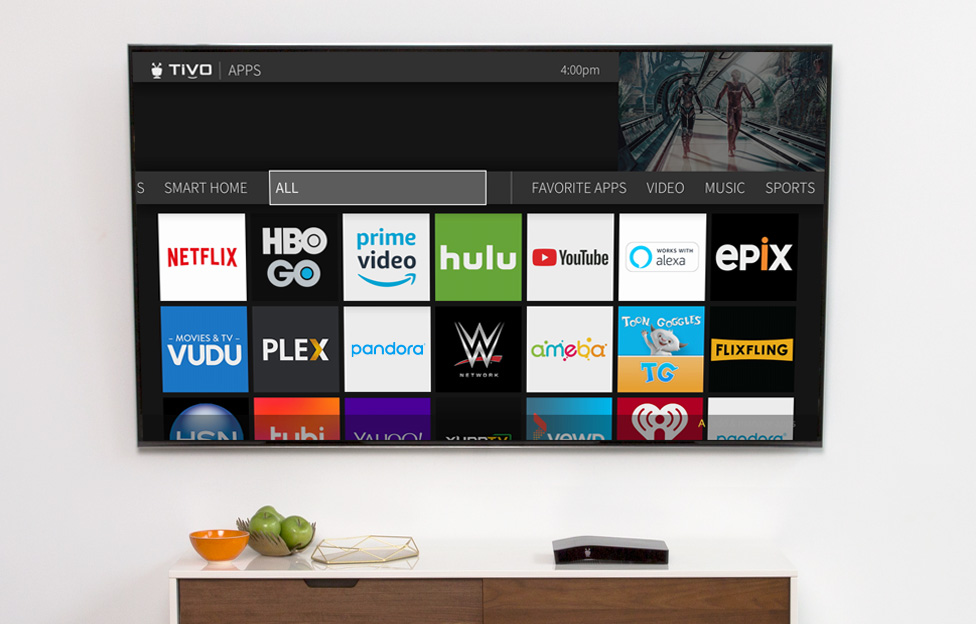
Use one of the following methods to connect your TiVo BOLT OTA to the internet:


1. Wired Ethernet
Plug the included Ethernet cable into the back of the TiVo device. This method is ideal for streaming content between
TiVo devices.
2. Wireless
Your TiVo BOLT OTA has built-in wireless capability. Because
wireless network speeds vary, this connection method is not recommended for streaming shows between TiVo devices.
Additional resources
Step-by-step: How to connect your TiVo device to your network and the internet

Get app-happy with the free TiVo app.
Once an internet connection is established, you can use the free TiVo app on your mobile device to control and manage your TiVo BOLT OTA. Download the TiVo app from the App Store or Google Play to search, browse and schedule recordings from anywhere.3
1 Broadband internet connection is required to access and receive streaming content. Availability of third-party content from streaming sources is subject to change and certain third-party fees may apply. For example, Netflix unlimited streaming membership is required (and sold separately) to access Netflix content, and Prime Video membership is required (and sold separately) to access Prime Video content. A Hulu subscription is required (and sold separately) to access Hulu content. Hulu is available only in the United States.
2 Streaming within the home from TiVo BOLT OTA to another TV requires a separately purchased TiVo Mini or TiVo Mini VOX. The TiVo BOLT OTA works optimally with up to four (4) TiVo Mini VOXs. A network adapter (sold separately) may be required.
3 Compatible tablets and mobile devices consist solely of an iPad®, iPhone® device running iOS 9.0 or later, or an Android™ mobile device running 4.1 or above with a non-Intel or AMD chipset (sold separately). Not all recorded content can be streamed or downloaded to a laptop, tablet or mobile device (due to copy protection assigned by content provider and/or other technical limitations). Some recorded content can only be streamed/downloaded to your laptop, tablet or mobile device while you are on the same network as your TiVo BOLT OTA. Number of concurrent in-home streams depends on your network connection and the number of available transcoders on your TiVo BOLT OTA.
TiVo BOLT OTA and TiVo VOX Remote are trademarks or registered trademarks of TiVo Brands LLC or its subsidiaries worldwide.




