What is MoCA?
 MoCA (pronounced "mocha," like the coffee drink) networking is a great option if you want wired Ethernet speed but you don't have easy access to a wired Ethernet connection.
MoCA (pronounced "mocha," like the coffee drink) networking is a great option if you want wired Ethernet speed but you don't have easy access to a wired Ethernet connection.
MoCA, which stands for “Multimedia over Coax” delivers the same high-speed network connection you get through an Ethernet cable, but delivers it through your existing coaxial cable (the wire you use to receive cable TV) to any room in your home.
When you set up a MoCA network in your home, your TiVo DVR can receive cable TV and connect to your home network through your existing coax cable!
Why MoCA?
When you stream shows between two or more TiVo devices (TruMultiroom™), you need a fast network connection. Otherwise, your shows might pause or skip while streaming, or they might not stream at all.
With Tru MultiRoom, you can stream recorded shows or live TV to any TV in your home using a TiVo Mini®. You can also watch recorded shows instantly on another TiVo BOLT™, TiVo Roamio™, or Premiere DVR in your home network. No waiting for downloads or transfers!
The best way to enjoy Tru MultiRoom is by using a wired Ethernet or MoCA (Multimedia Over Coax) connection. Wireless is not supported for streaming to a TiVo Mini.
The best way to ensure a fast enough network connection for streaming is to use a wired Ethernet or MoCA connection. Many people don’t have a wired Ethernet connection available to each DVR and TiVo Mini in their home, so MoCA is a great alternative.
Note: Wi-Fi and Powerline (also called HomePlug®) networking are not sufficient for streaming shows reliably.
MoCA, on the other hand, provides 450 Mbit/s Net TCP throughput!
How do I set up or join a MoCA network?
Installation instruction vary depending on your home's network setup and which TiVo boxes you have. Get detailed instructions here.
Common Questions
How can I secure my MoCA network and improve its performance?
IMPORTANT: If you are using a TiVo BOLT with MoCA and you have an antenna connected to your home's coax network, you MUST also install a 450 dB POE filter (available in the TiVo store).
Because MoCA connects your home network to your coax cable, it is possible for the MoCA signal to carry your network signal out of your home (and out of an antenna, if you have one!). That means that if a close neighbor has a MoCA adapter of their own, it might be possible for them to connect to your home network. While this isn't very likely, the way to avoid it completely is to install a Point-of-Entry (POE) filter.
Installing a POE filter where the coax cable enters your home not only secures your network, but it also prevents signal conflicts with other MoCA networks and improves your MoCA network's performance. A POE filter is easy to install and can be found in the TiVo store.
Learn how to install your POE filter:
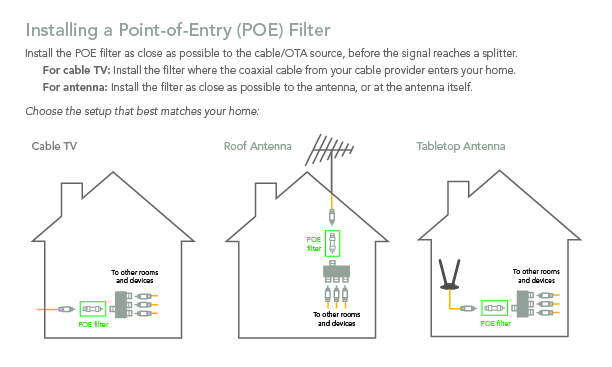
Does MoCA work if I use an antenna?
Yes. You can use a MoCA network and still continue to receive your TV programming over the air.
IMPORTANT: If you are using a TiVo BOLT with MoCA and you have an antenna connected to your home's coax network, you MUST also install a 70 dB POE filter (available in the TiVo store).
Learn how to install your POE filter:
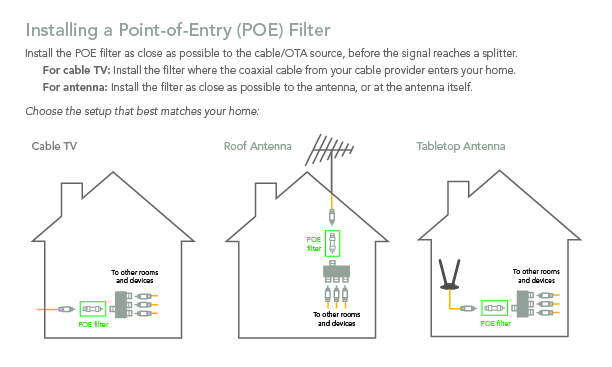
Can some of my DVRs connect via MoCA, and others via Ethernet or Wif-Fi?
Yes. With MoCA enabled in your home, devices can connect to your home network using MoCA, Ethernet, or Wi-Fi. For Wi-Fi, you'll also need a wireless router or gateway.
Can I use MoCA to connect my older TiVo (Series3 or Series2) to my MoCA network?
Yes, but it's probably not necessary. Older TiVo DVRs (Series3 and Series2) don't allow you to stream shows from other DVRs or use TiVo Stream, so a wireless or powerline connection is generally good enough to use. However, if you find transferring shows is too slow on your current network, you can upgrade to a MoCA connection. You would just need to use a TiVo Bridge (available in the TiVo store) to connect each Series3 or Series2 DVR to your MoCA network. Get detailed instructions here.
Can I use MoCA to connect non-TiVo devices to my network?
Absolutely. Once MoCA is enabled in your home, you can connect any device to your MoCA. If the device is already MoCA-ready, you can connect it directly to the network using a coax cable. If it’s not yet MoCA-ready, you can connect it using a TiVo Bridge.
Do I already have MoCA enabled in my home?
Many carriers enable internet connection over the home coax cable. You may want to check with your provider to confirm if they already have MoCA enabled! If yes then, you're ready to have your TiVo boxes join the network. Get detailed hookup instructions here.
I have a tuning adapter connected to one of my DVRs. Can I still use MoCA?
Definitely. You'll just need to split the cable signal coming from the wall outlet before it reaches the tuning adapter. You'll then connect one coax cable from the splitter to the tuning adapter, and one coax cable to either the TiVo BOLT, Roamio Plus/Pro, or Premiere 4/XL4/Elite, or to the TiVo Bridge. Everything else in your setup can remain the same (including the USB connection between the tuning adapter and the DVR).
